本日、新しいコード弾きMIDIコントローラー「M-Chordy」が審査を通過し、リリースされました。
MIDI controller app M-Chordy is released today!
M-Chordy: ENGLISH Description
M-Chordyは、キーボードが苦手な方でも簡単にコード弾きができるMIDIコントローラーです。(好評のコード弾きアプリ「Chordy 2」のMIDIコントローラー部分を発展強化したアプリです)
コード、ソロ、ベースノートを、それぞれ別のアプリにMIDI送信可能。
テンションノート付加や構成音のミュートに加え、コードパッドのカスタムボイシングなど、便利な機能を満載。
シンセアプリと連携していない時も、内臓サンプラー(ピアノ)を使って演奏できます。
要 iOS 8.0以上。Audiobus、Inter-App Audioに対応しています。iOS 10以降の場合は、Audiobus 3 との連携可、MIDI Routingにも対応。
Core MIDIについては Virtual MIDI、Wi-Fi MIDI、MIDI over Bluetooth LE (MIDI BLE) に対応。
Macとの接続では、Wi-Fi MIDI ですとかなりレイテンシーがありますので、MIDI BLE での接続をお勧めします。
基本的な使用法については、Chordy 2およびMovableChord/Chordyのこれまでの解説やムービーを参考にしてください。
ここでは、Chordy 2には搭載していない(リリース当時。v1.1より搭載済み)、カスタムボイシング関連の機能について説明します。
画面右上、コードパッド上部の丸Vアイコンをタップすると、ボイシング設定パネルが表示されます。
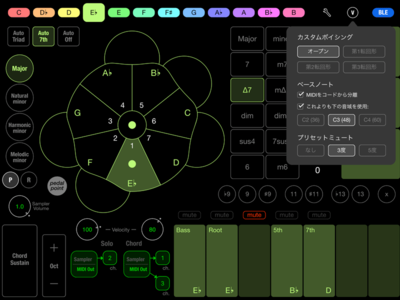
カスタムボイシング
中央のコードパッドに割り当てられるボイシングを、以下より選択できます。
- オープンボイシング
- 第1転回形
- 第2転回形
- 第3転回形
ベースノート
MIDIをコードから分離
MIDI送信時(CoreMIDI / Audiobus 3 MIDI Routing)に、ベースノートをコードに含めずに、独立で扱いたい場合にチェックします。これにより、ベースだけ他の楽器で演奏することができます。有効にすると、コードのMIDIチャンネルインジケーターの下にベース用のMIDIチャンネルインジケーターが表示されます。
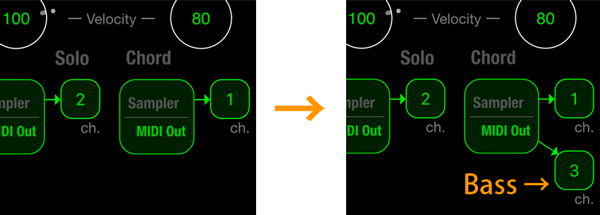
Audiobus MIDI RoutingではChord、Solo、Bassの3つのポートが表示されますので、Bassポート経由でMIDI送信する場合には必ず有効にします。
(チェックしないままBassポートを接続すると、設定変更を促すアラートが出ます)
なお、Chordy 2の解説でも書きましたが、アプリによって、Audiobus経由だとMIDIチャンネルの設定を無視する(接続すればMIDIチャンネルの設定に関わらず演奏できる)ものと、設定を読む(MIDIチャンネルの設定が合っていないと鳴らない)ものの両方があるようです。接続したのに鳴らないぞ?という場合は相手アプリのIN側MIDIチャンネル設定も確認してみてください。
これよりも下の音域を使用:
ベースノートの音域に上限を設定したい時にチェックを入れ、いずれかの設定を選択します。*選択肢に表示されている音は使われる音域には含まれません。
プリセットミュート
コード選択時に、指定のディグリーをミュートします(シングルタップで解除可)。パワーコードやomit5などを多用する時などに便利です。以下、英語です。
M-Chordy is a MIDI-oriented version of the chord player app "Chordy 2".
You can send MIDI of chords, solos, and bass notes on separate MIDI channels.
Although it is a MIDI controller, when you are not sending MIDI you can play with the built-in piano sampler.
Requires iOS 8.0 or later. Audiobus, Inter-App Audio is supported. With iOS 10 or later, Audiobus 3 MIDI Routing is also supported.
Virtual MIDI, Wi-Fi MIDI, MIDI over Bluetooth LE (MIDI BLE) supported. When connecting to a Mac, Wi-Fi MIDI has quite a latency, so I recommend connecting with MIDI BLE.
Here, I will explain the custom voicing related functions that are not installed in Chordy 2.
Tap the circle V icon at the top right of the screen (above the chord pads) to display the Voicing Settings panel.
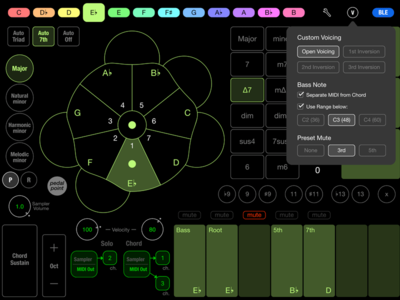
Custom Voicing
You can choose the voicing assigned to the middle chord pad from the following:
- Open Voicing
- 1st Inversion
- 2nd Inversion
- 3rd Inversion
Bass Note
Separate MIDI from Chord
When sending MIDI (Core MIDI / Audiobus 3 MIDI Routing), check if you want to handle the bass note independently without including it in the chord. With this, you can play bass with another instrument.
When enabled, the MIDI channel indicator for the bass will be displayed under the MIDI channel indicator of the chord.
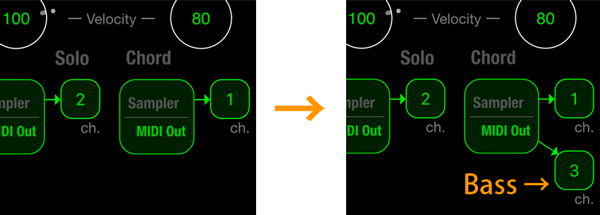
In Audiobus MIDI Routing, three ports (Chord, Solo and Bass) are available. Be sure to enable it when sending MIDI via Bass port. (If you connect the Bass port without checking, an alert prompts you to change the setting.)
As I wrote in the explanation of Chordy 2, in Audiobus MIDI Routing, some apps read MIDI channel settings and some do not. If you find that no sound comes out, check the MIDI channel settings.
Use Range below:
Check when you want to set the upper limit for the bass note range, and select one of the settings.
Preset Mute
Mutes the specified degree when chord is selected (can be canceled with a single tap).
It is convenient when you frequently use power chords or jazz chords.
