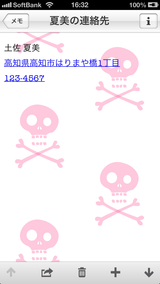がっ!うっかりiTunesに日本ストア用の説明を入れ忘れたままリリースしちゃった?みたい。とほほ...
(リリース後は追加できないんだよう。入れたと思ったんだけど、WWDCでワタワタしてたからな〜)
ということで日本語説明はこちらをご覧ください!アプリ自体は日本語対応してますので、ご安心を。
27日まで半額セールやってます。→終了しました。
SkullsNoteは、ユーモラスなスカル柄のメモ帳アプリです。
スイッチの切り替えでメキシカンスカル柄になります。
特徴・機能:
• ユニバーサルアプリ(iPhone、iPad両用)
• VoiceOverに対応
• 5色のメモパッド(Pink/Blue/Gray/Green/Purple)
• 検索機能(色で絞り込みが可能)
• メール/メッセージでの送信機能
• Facebook/Twitter/Weiboへの投稿機能
• iOSのリマインダー追加機能(*)
• 各メモにタイトルを設定可能(設定しない場合はメモ冒頭が使用されます)
• メキシカンスカル切り替えスイッチ
• 右スワイプでリンク(ONにすると、明示的に右スワイプした時だけ電話番号や住所・URL・日付へリンクします。OFFの場合はiOS標準のメモ帳同様の自動リンクとなります)
• URLスキーム対応
1) 起動
skullsnote:
2)直接メモ作成画面を開く
skullsnote://new
3)メモ作成画面を開いてテキスト流し込み(最大1000文字まで)
skullsnote://?tx=Hello
( Hello はUTF-8でのURLエンコードが必要)
(*)リマインダー追加機能を有効にするには、アプリ内の設定画面で「リマインダーに追加」をONにします。初めてONにした時にリマインダーへのアクセスを許可するかどうか訪ねられますので、OKを押して許可してください。許可しなかった場合は、スイッチをONにすることができません(設定を変更したい場合は、iOSの設定>プライバシー>リマインダーでこのアプリをONにしてから、再度お試しください)。
リマインダーの追加先はデフォルトリストのみとなります。
【小声で】ちょっとしたイースターエッグを仕込んであります。年に1日しか発動しませんが、設定画面であることをすると、1分間だけ発動します。さ〜、なんだろな〜
ENGLISH
SkullsNote is an easy to use note app with humorous skull motifs.
* iOS 6.0 and upper required *
Features:
• Universal app for iPhone and iPad
• VoiceOver support
• Choose your note pad from 5 colors (Pink/Blue/Gray/Green/Purple)
• Search feature (you can narrow down search by color)
• Send or share your notes via email or messages
• Upload your note to Facebook/Twitter/Weibo
• Add Reminder Function (*1)
• Set individual titles to each note (otherwise the beginning line of the note will be displayed as the title).
• Mexican Skulls Switch
• Link on right swipe (When turned on, the note will link to contact details such as phone numbers, address, URL and date only with a clear motion of a right swipe. When turned off, the note will be automatically linked)
• URL Schemes supported
1) Launch app
skullsnote:
2) Directly open new note edit page
skullsnote://new
3) Directly open new note edit page with text (maximum 1000 characters)
skullsnote://?tx=Hello
(Hello must be a URL-encoded string in UTF-8)
(*1) You can add an iOS Reminder from the note.
To enable this function, switch the "Add Reminder" as ON in the app's settings menu. When switched on for the first time, it will ask for permission to access Reminders. Click OK (If denied, try again after enabling this app in Settings > Privacy > Reminders).
The Reminder will be registered in the default list.