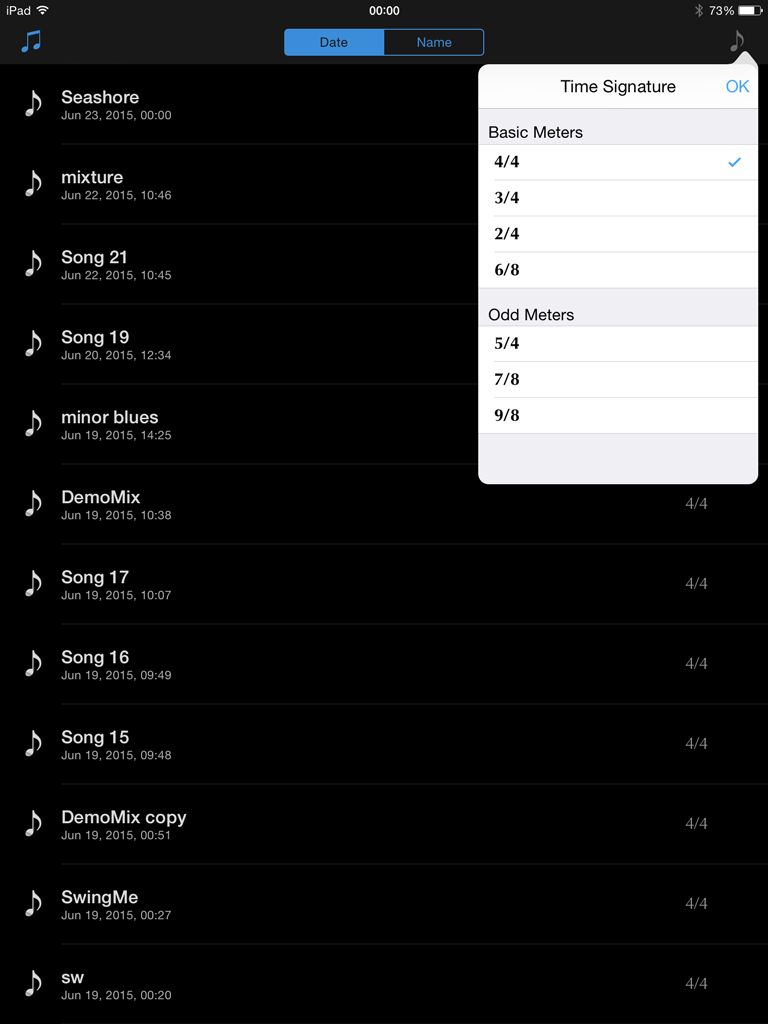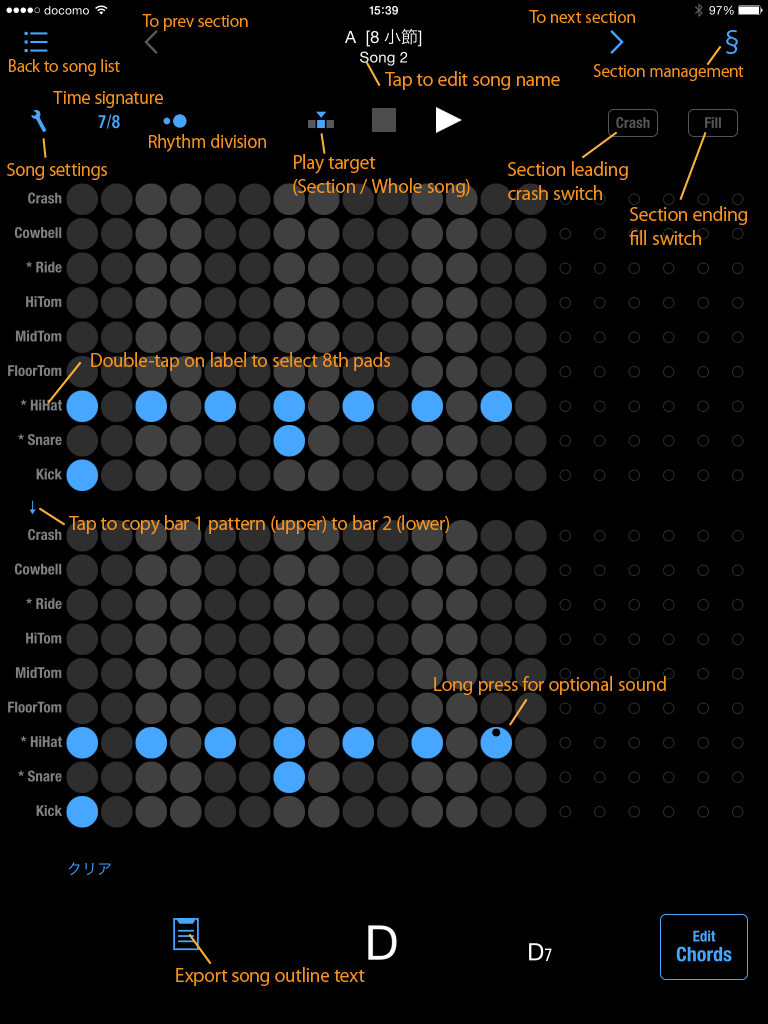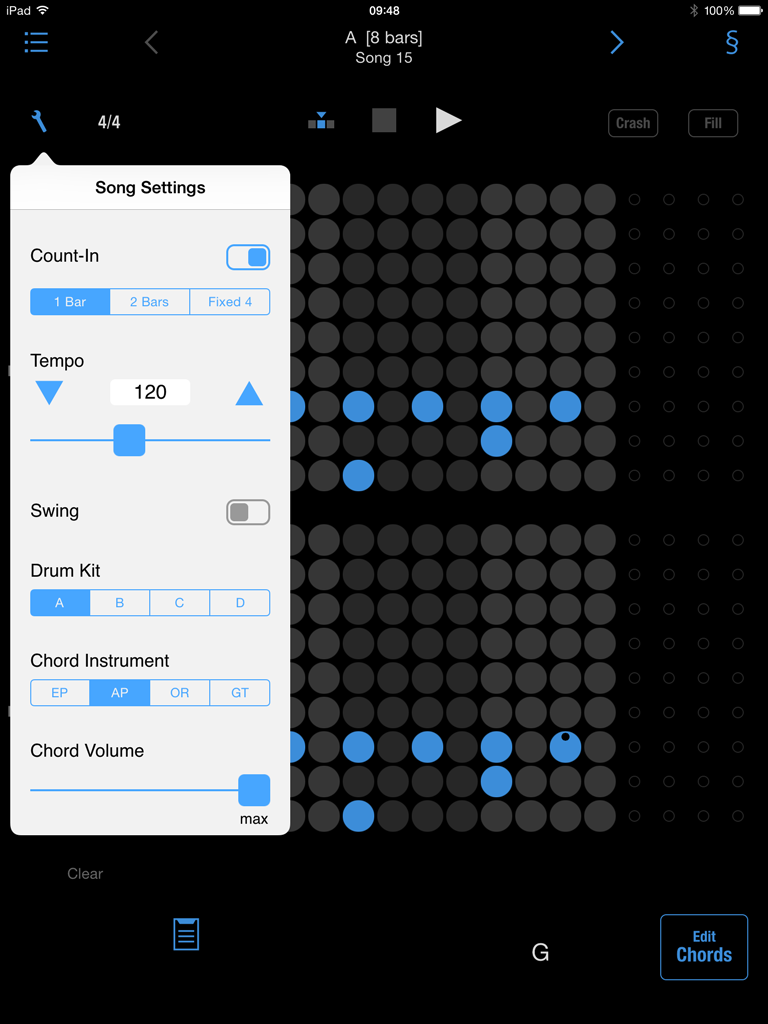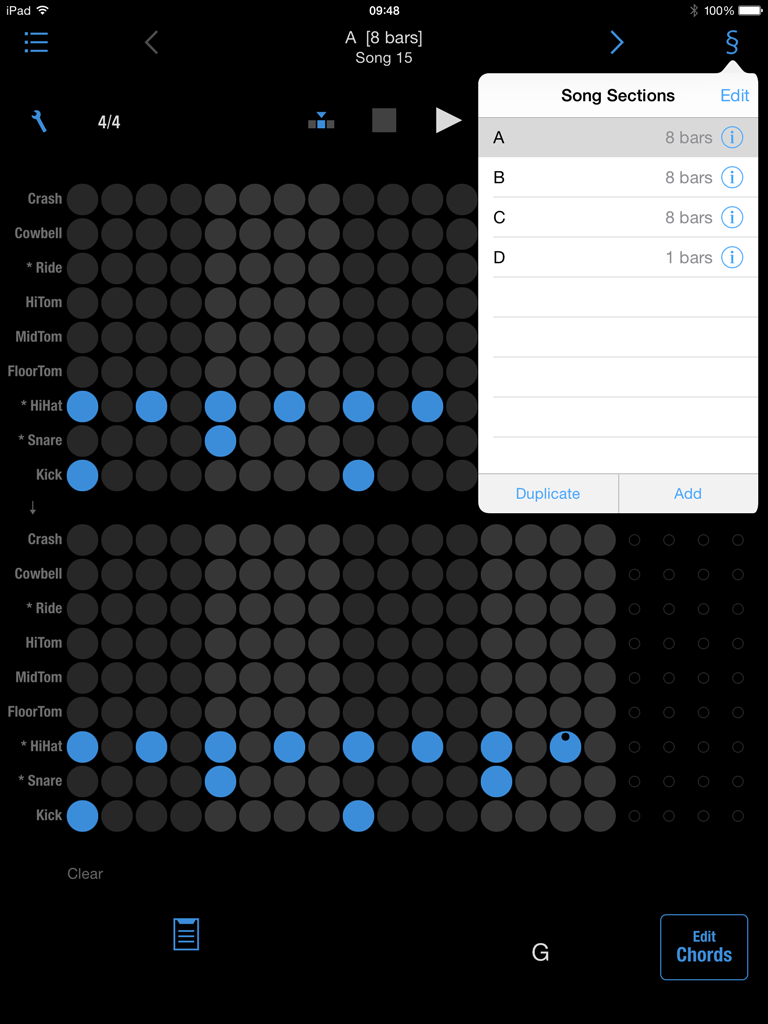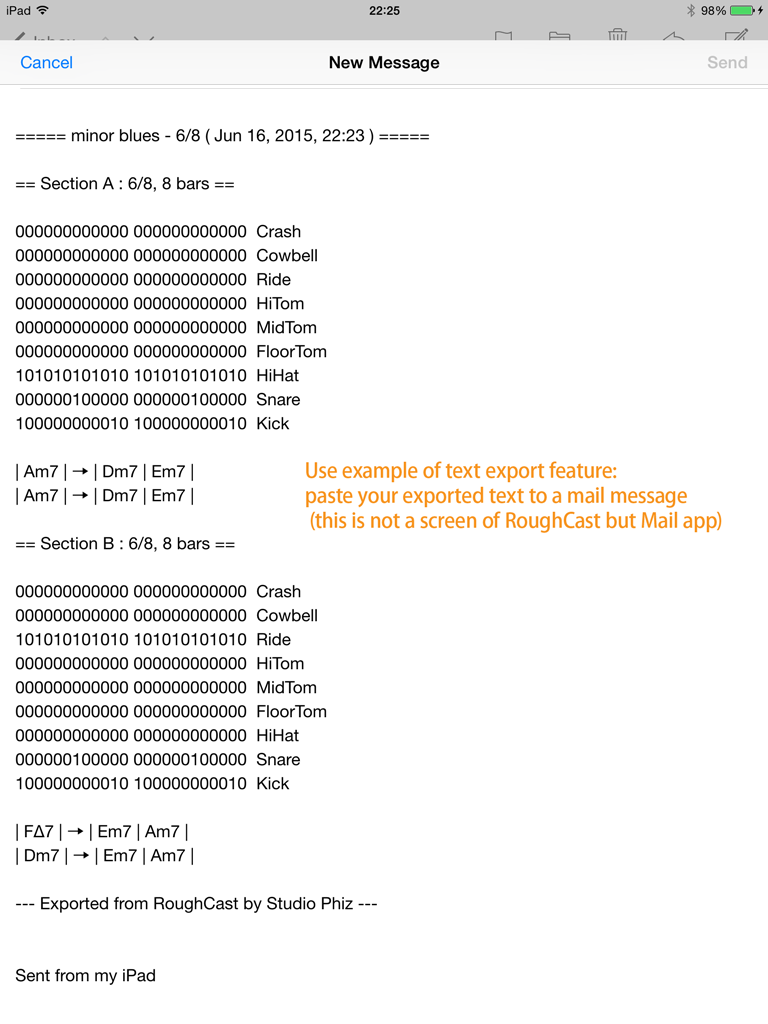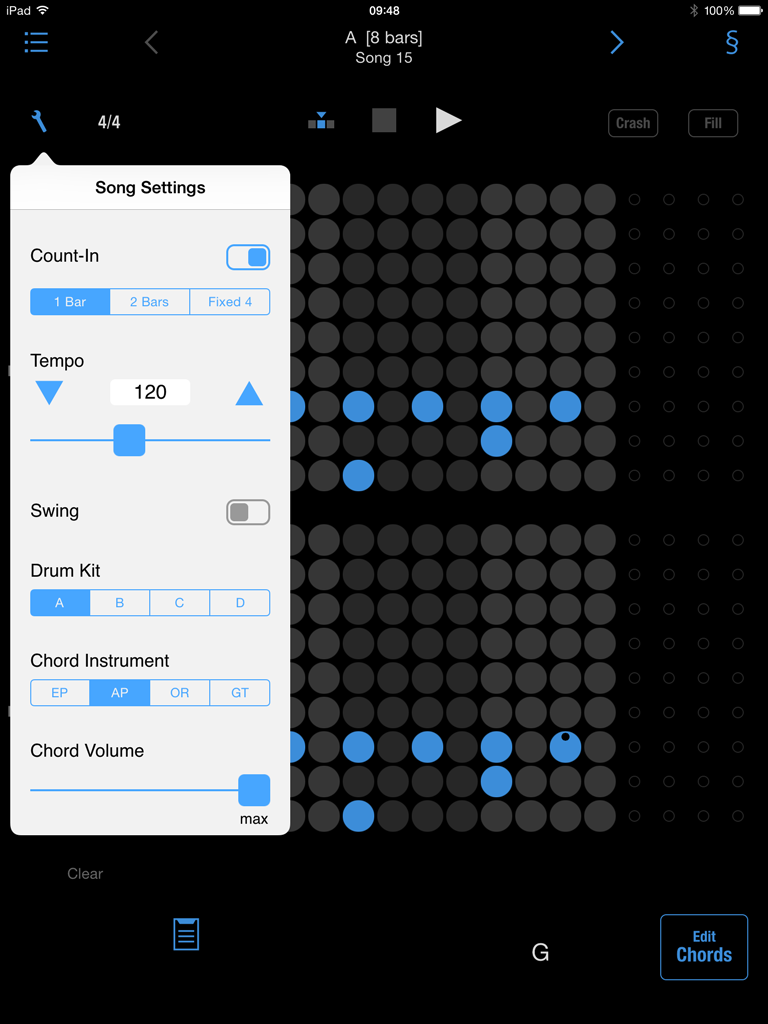
Count-In
When it is active, "1 bar", "2 bars" and "Fixed 4" are selectable. Use Fixed 4 if beats are too many for count-in.
Count-in sounds are always sent to other apps via Audiobus / Inter-App Audio. Turn it off if not nessesary.
Tempo
Use the slider and the triangle buttons (up/down by one). The default value is 120.
Swing (Shuffle)
Available in 4th-based signatures. Swing ratio is 2:1 (medium swing).
Target note value (8th or 16th) is automatically set: if a rhythm pattern or an active fill pattern in your song has a 16th upbeat, target is set to 16th. If not, target is 8th.
Be aware that activating fill may alter the swing target.
Drum Kit
A: Original kit made from "Brooklin" in Logic.
B: Original kit made from "Motown Revisited" in Logic.
C: Original kit made from "Studio R&B" in Logic.
D: Original kit made from "Jazz Kit" in GarageBand.
Chord Instrument
EP: Electric Piano
AP: Acoustic Piano
OG: Hammond Organ
GT: Classic Guitar
Chord Volume
Chord playing volume for thythm playing. The default value is max.